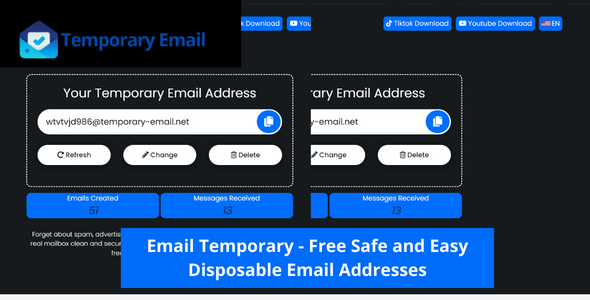How to Protect Your Online Business: Comprehensive Guide for Success
Introduction to Protecting Your Online Business
In today’s rapidly evolving digital landscape, the protection of your online business is paramount. As cyberattacks and digital fraud grow increasingly sophisticated, business owners must adopt proactive strategies to secure their assets, reputation, and customer data. Failing to safeguard your online presence can result in revenue loss, legal issues, and reputational damage. In this comprehensive guide, we will discuss the key methods to protect your online business from threats, and ensure long-term success.
The Importance of Securing Customer Data
One of the most critical elements of running an online business is safeguarding customer data. Data breaches can have devastating consequences, leading to a loss of trust, legal action, and regulatory penalties. Securing customer information should be your top priority.
Steps to Secure Customer Data
- Implement Strong Encryption: Ensure that sensitive customer information is encrypted both at rest and in transit. Use SSL certificates to encrypt communication between your website and users.
- Regular Security Audits: Conduct frequent security audits to identify vulnerabilities and patch weaknesses in your system.
- Two-Factor Authentication (2FA): Enforce 2FA for user accounts to add an extra layer of security.
- Data Minimization: Only collect essential data from your customers, reducing the risk of exposure.
Implementing Strong Website Security
Your website is the foundation of your online business. Without adequate security measures, your website could be vulnerable to hacking, malware, and other cyber threats.
Key Website Security Measures
- Use a Secure Hosting Provider: Ensure that your website is hosted by a reputable provider that offers robust security features, including firewalls and automated backups.
- Keep Software Up to Date: Outdated software is a common entry point for cybercriminals. Regularly update your website platform, plugins, and themes.
- Web Application Firewall (WAF): A WAF protects your website by filtering and monitoring HTTP traffic, blocking potentially harmful requests before they can cause damage.
- Secure Admin Access: Limit access to the admin panel and use strong, unique passwords. Consider IP whitelisting and avoid using default usernames like “admin.”
SSL/TLS Certificates
An SSL/TLS certificate is non-negotiable for any online business. It encrypts the data exchanged between your website and its visitors, preventing third parties from intercepting or altering it. Having an SSL certificate also improves your search engine ranking, as it signals trustworthiness to Google.
Backup Strategies for Online Businesses
Backing up your data regularly is critical to mitigating the impact of a cyberattack, data loss, or system failure. Without a reliable backup strategy, you risk losing critical business information permanently.
Best Practices for Data Backup
- Automated Backups: Set up automated backups at regular intervals to ensure that your latest data is always stored securely.
- Cloud Storage Solutions: Use cloud storage for offsite backups, ensuring you can recover data even if your physical hardware is compromised.
- Multiple Backup Locations: Don’t rely on a single backup solution. Store your backups in multiple locations, including both onsite and offsite options.
- Test Restorations: Periodically test your backups by restoring them to ensure that they are functional and complete.
Protecting Your Business from DDoS Attacks
Distributed Denial of Service (DDoS) attacks can take your website offline by overwhelming it with traffic. These attacks can cripple your operations, leading to lost revenue and customers.
DDoS Mitigation Strategies
- Use a Content Delivery Network (CDN): A CDN can help distribute traffic across multiple servers, reducing the load on your primary server and minimizing the impact of a DDoS attack.
- DDoS Protection Services: Employ a service like Cloudflare or Akamai to detect and block malicious traffic before it reaches your server.
- Rate Limiting: Implement rate limiting to restrict the number of requests a single user can make in a given period, preventing bot-generated traffic from overloading your server.
Secure Payment Gateways
As an online business, handling payments is a critical part of your operations. Protecting payment data from fraud and theft is crucial for maintaining customer trust and meeting compliance standards.
Best Practices for Secure Payments
- PCI Compliance: Ensure your business complies with the Payment Card Industry Data Security Standard (PCI DSS), which sets guidelines for handling credit card information securely.
- Tokenization: Tokenization replaces sensitive payment data with a random string of characters, reducing the chances of exposure in the event of a breach.
- Use a Trusted Payment Processor: Work with reliable, well-known payment processors like PayPal, Stripe, or Square that offer built-in security features, including encryption and fraud detection.
Employee Education and Cybersecurity Training
Your employees are your first line of defense against cyber threats. Human error is one of the most common causes of security breaches, so it’s essential to invest in cybersecurity training for your team.
Essential Training Topics
- Phishing Awareness: Teach employees how to recognize phishing emails and avoid clicking on suspicious links.
- Password Management: Encourage the use of strong, unique passwords for business accounts, and provide access to password managers if necessary.
- Regular Security Updates: Keep your team informed about the latest security threats and the importance of installing software updates promptly.
- Access Controls: Implement role-based access controls to limit employee access to sensitive data.
Legal Compliance and Data Protection Regulations
To protect your online business, you must also comply with relevant data protection regulations, such as the General Data Protection Regulation (GDPR) and the California Consumer Privacy Act (CCPA).
Key Compliance Steps
- Create a Privacy Policy: Your website must have a clear privacy policy that outlines how you collect, store, and use customer data.
- Obtain Consent for Data Collection: Ensure users give explicit consent before collecting their data. Provide them with the option to opt out at any time.
- Data Subject Access Requests (DSARs): Allow customers to request access to their data and delete or correct it as needed.
Conclusion
Protecting your online business requires a multifaceted approach that includes securing customer data, safeguarding your website, implementing strong payment processing measures, and complying with data protection regulations. By prioritizing security and staying vigilant, you can ensure the longevity of your business and the trust of your customers.<button aria-expanded="false" aria-haspopup="menu" data-state="closed" id="radix-:r8a:" type="button"></button>