
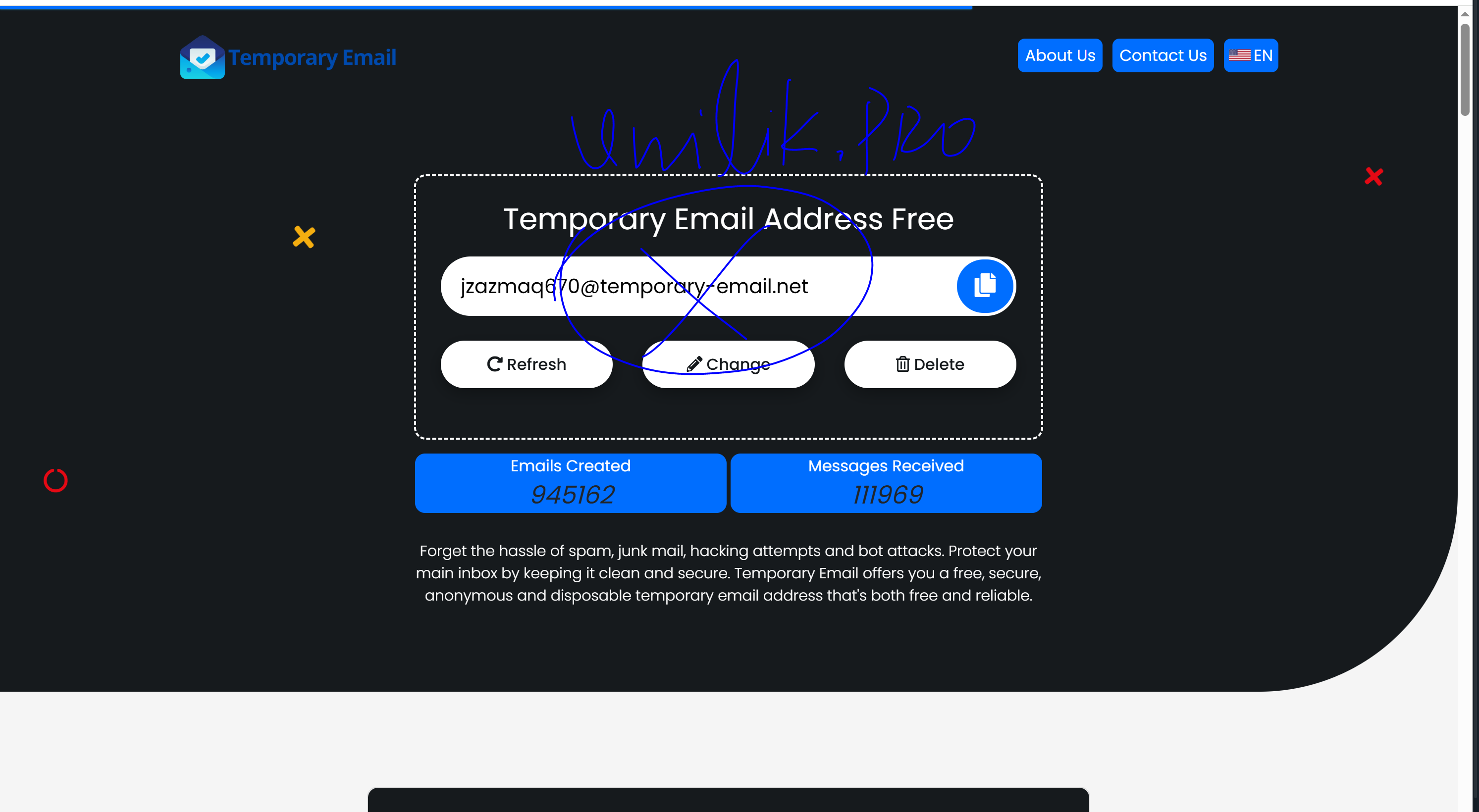
How to Protect Yourself from Spam Emails
In today’s digital world, spam emails are more than just annoying—they can be dangerous. From phishing scams to malware threats, spam messages can lead to identity theft, data breaches, or financial loss. Here’s how you can protect yourself effectively from spam emails:
1. Use a Spam Filter
Most modern email services like Gmail, Outlook, and Yahoo have built-in spam filters that automatically detect and move suspicious emails to the spam folder. Make sure your filter settings are enabled and updated. You can also use third-party tools like SpamTitan, MailWasher, or Clean Email for stronger protection.
2. Don’t Share Your Email Address Publicly
Avoid posting your email address on websites, forums, or social media. If you must share it, use formats like “name [at] domain [dot] com” to make it harder for bots to detect. Consider creating a temporary or disposable email for sign-ups or downloads.
3. Avoid Clicking on Suspicious Links
Never click on links or download attachments from unknown senders. These could lead to phishing sites or install malware on your device. If an email looks suspicious—even if it appears to be from a known contact—verify its legitimacy before taking action.
4. Unsubscribe Carefully
If you receive newsletters or promotional emails you no longer want, use the official “Unsubscribe” button at the bottom of the email. But be cautious—if the email is from an unknown or suspicious sender, don’t click anything. It might be a trick to confirm your email is active.
5. Use a Secondary Email Address
For online shopping, newsletter signups, or free trials, use a secondary email address. Keep your primary email for personal or professional use only. This helps keep your main inbox cleaner and safer.
6. Enable Two-Factor Authentication (2FA)
Add an extra layer of security by enabling 2FA on your email accounts. Even if a spammer gains access to your credentials, 2FA can prevent unauthorized login attempts.
7. Report Spam
Most email platforms let you report spam or phishing emails. Reporting helps improve the platform’s filters and protect other users as well.
Final Thoughts
Spam emails are inevitable, but you can minimize their impact by staying cautious and proactive. A combination of strong email hygiene, smart habits, and good security tools will keep your inbox safe and your data protected.ManagmentSoft

