
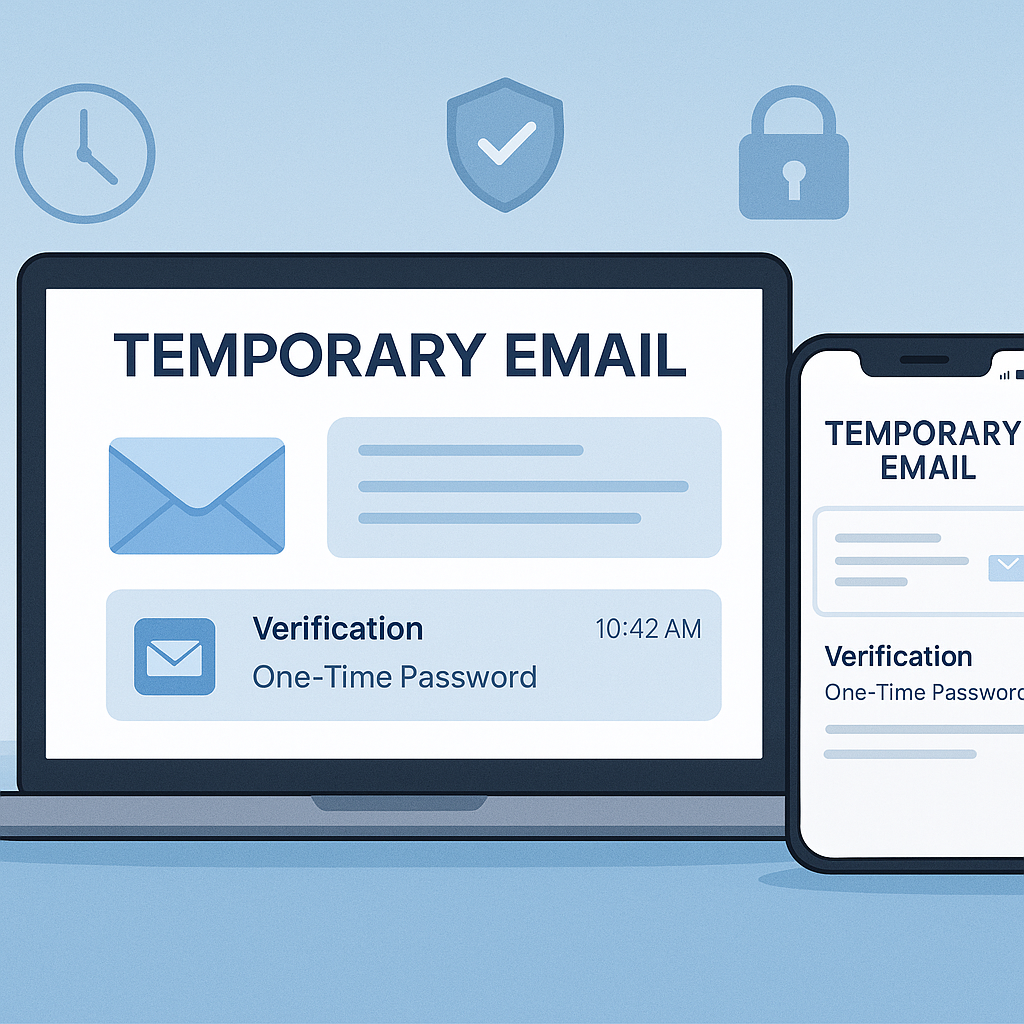
The Best Way to Use Fake Mail Safely and Effectively Online
Understanding Fake Mail and Its Importance
Fake mail services, often referred to as temporary email providers, allow users to create disposable email addresses that last for a short duration. These services are essential for anyone looking to protect their primary inbox from spam, phishing, and data tracking. In a digital world where privacy is constantly threatened, fake mail solutions offer an easy and effective defense.
Top Reasons to Use a Fake Mail Address
1. Avoid Spam and Unwanted Newsletters
When signing up for online services, free trials, or accessing gated content, you’re often required to provide an email. Using your real address can lead to:
- Inbox overload from marketing emails
- Data resale to third-party advertisers
- Long-term exposure to unsolicited emails
Fake mail eliminates this by providing instant disposable inboxes that disappear after use.
2. Enhance Online Privacy
Each time you give out your email, you potentially reveal:
- Your IP address
- Device details
- Personal identity
A fake email adds a layer of anonymity, keeping your main email and identity private from prying eyes.
3. Sign Up Without Commitment
Sometimes, we want to:
- Download an ebook
- Test a service
- Access premium trial features
But don’t want to receive follow-up emails. Fake mail allows quick access without long-term consequences.
Best Use Cases for Temporary Email Services
Online Registrations
Sites that require mandatory email registration for access or trials can be bypassed safely using fake email.
Testing Email Workflows
Developers and QA testers can use fake emails to test:
- Signup flows
- Email triggers
- Marketing campaigns
Without cluttering their primary inboxes.
Bypassing Soft Paywalls
Blogs, research papers, and news platforms often ask for email access to unlock content. Temporary email lets users read without subscribing.
How Fake Mail Services Work
Instant Inbox Generation
You land on a site offering fake mail, and a random inbox is automatically generated for you. The process includes:
- No sign-up required
- Inbox created within seconds
- Public but randomized address
Live Email Reception
The fake mail inbox receives:
- Verification emails
- Activation links
- OTPs
All in real time. Emails are viewable for a limited time, usually 10 minutes to 1 hour, after which they're deleted permanently.
No Storage or Tracking
These services:
- Don’t store data
- Don’t log IP addresses
- Automatically delete expired addresses
This ensures maximum privacy and minimal digital footprint.
Top Features to Look For in a Fake Mail Provider
1. User Interface
A good fake mail service should be:
- Clean and easy to use
- Instant inbox generation
- Refresh option for new emails
2. Domain Variety
Having multiple domain choices helps avoid blacklisting from platforms that block known fake mail domains.
3. Anti-Bot Verification Bypass
Top-tier services can bypass reCAPTCHA and bot detection, ensuring the email gets accepted even on sensitive sites.
4. Mobile Compatibility
A responsive, mobile-friendly interface ensures ease of use on-the-go.
5. Open Source or Transparent Privacy Policy
Trustworthy platforms share their data retention policies or even offer open-source codebases for auditing.
Comparison Between Fake Mail and Permanent Emails
| Feature | Fake Mail | Permanent Email |
|---|---|---|
| Duration of Use | Temporary (minutes/hours) | Permanent |
| Setup Time | Instant | Requires sign-up |
| Privacy Level | High (no tracking) | Low (linked to identity) |
| Spam Exposure | None | High |
| Data Retention | None | Long-term |
| Verification Usability | Yes | Yes |
| Storage Limit | None | Based on provider |
Popular Platforms That Accept Fake Mail
Many mainstream services allow verification with temporary emails. These include:
- Web-based tools and calculators
- PDF converters
- AI content generators
- Online games and app demos
- Free trials for software and cloud services
However, note that certain platforms like Google, Facebook, and LinkedIn may block known temporary domains.
Risks of Using Fake Email (And How to Avoid Them)
While fake mail is powerful, it should be used wisely.
Avoid Using for Long-Term Accounts
Never use fake email for:
- Banking or finance apps
- Cloud storage accounts
- Online purchases or receipts
You may lose access once the inbox is deleted.
Always Act Fast
Read verification emails immediately. Delays may lead to expiration.
Don’t Reuse for Multiple Services
Since fake mails are public (shared domain), reusing them can expose you to data leaks or impersonation.
Legal and Ethical Use of Fake Mail
Using temporary email addresses is perfectly legal in most countries when used ethically. It's recommended for:
- Spam protection
- Software testing
- Temporary communications
However, avoid using them for fraudulent registrations, identity theft, or any activity that violates the terms of service of a platform.
Best Fake Mail Providers in 2025
Here’s our curated list of the best fake mail services right now:
1. Temporary-Email.net
- Instant inbox
- Multiple domain support
- Mobile-optimized
2. TempMailo.com
- User-friendly interface
- Browser extension available
- Reusable inbox
3. 10MinuteMail.com
- Classic and minimal
- Ideal for short-term access
- Time extension available
4. EmailOnDeck
- Ideal for developers and crypto users
- Fast, secure, anonymous
Tips for Staying Anonymous Online With Fake Mail
- Use VPNs or proxies to avoid IP tracking
- Clear cookies and local storage regularly
- Avoid clicking suspicious links in inbox
- Don’t share sensitive personal info
Combining fake mail with private browsers and encrypted services creates a powerful privacy stack.
Conclusion: Take Control of Your Digital Privacy
Using fake mail is a smart way to maintain your privacy, avoid spam, and test online services without risk. It’s a tool every savvy internet user should have in their digital toolbox.
Choose a provider that aligns with your needs and integrate it into your browsing habits. Digital freedom starts with simple habits — like masking your email.

