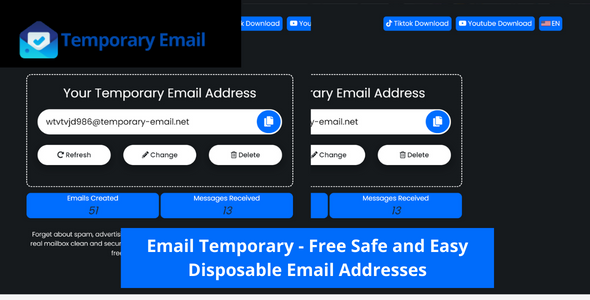Understanding Ransomware: What It Is and How to Protect Yourself
Introduction to Ransomware
Ransomware has become one of the most potent threats in the digital world. This type of malicious software targets businesses, governments, and individuals, locking them out of their own data or systems until a ransom is paid. The growing sophistication of ransomware attacks means that any online user or organization is at risk. This article explains ransomware in detail, how it differs from other forms of malware, and the steps you can take to safeguard against it.
What is Ransomware?
Ransomware is a type of malware that encrypts files or locks users out of their systems, demanding a ransom payment in exchange for access. Attackers typically demand the ransom in cryptocurrency to maintain anonymity. The consequences of a ransomware attack can be devastating, leading to loss of data, financial damage, and significant operational disruptions.
How Ransomware Works
Ransomware spreads through a variety of methods, including phishing emails, malicious downloads, or vulnerabilities in software. Once inside a system, it encrypts critical files, rendering them inaccessible. The attacker then provides instructions for payment in order to decrypt the files.
Types of Ransomware
There are several types of ransomware, each with unique characteristics. Understanding these can help businesses and individuals implement better protection strategies.
1. Crypto Ransomware
Crypto ransomware is one of the most common forms. It encrypts a user’s files, making them unusable until a ransom is paid. Even after payment, there is no guarantee that the files will be restored.
2. Locker Ransomware
Unlike crypto ransomware, locker ransomware doesn’t target individual files but locks users out of their entire system. The victim cannot access their device until they meet the attacker’s demands.
3. Scareware
Scareware pretends to be ransomware, often presenting fake warnings about infections or breaches to scare users into paying. In most cases, no files are encrypted or system access is restricted.
Differences Between Ransomware and Viruses
Although ransomware and viruses are both types of malware, they differ significantly in their goals and effects.
Ransomware
- Goal: The primary goal of ransomware is financial gain through extortion. It holds data or systems hostage in exchange for a ransom.
- Effect: Files or entire systems become inaccessible, leading to operational shutdowns or data loss.
Viruses
- Goal: A virus’s purpose is usually to disrupt or destroy systems, corrupting files or stealing data without any direct financial demand.
- Effect: A virus spreads from one system to another, often replicating itself and causing widespread damage to systems and data integrity.
How to Protect Yourself from Ransomware
The best defense against ransomware is a proactive approach that combines cybersecurity best practices with effective tools and technologies. Below are some of the key strategies to safeguard yourself or your business from ransomware attacks.
1. Backup Your Data Regularly
Regularly backing up your data ensures that even if ransomware strikes, you can restore your files without paying the ransom. Use both cloud storage and physical backups for added security.
2. Use Strong, Updated Security Software
Invest in robust antivirus and anti-malware software to detect and prevent ransomware before it can infiltrate your system. Ensure that all software is updated regularly to protect against the latest threats.
3. Employee Training on Phishing Attacks
Ransomware often spreads through phishing emails. Educate your employees about how to recognize and avoid suspicious emails, links, and attachments to reduce the risk of infection.
4. Implement Network Segmentation
By segmenting your network, you can limit the spread of ransomware across your systems. This ensures that even if one part of your network is compromised, the rest remains unaffected.
5. Use Multi-Factor Authentication (MFA)
MFA adds an additional layer of security by requiring users to verify their identity through multiple methods. This makes it harder for attackers to gain unauthorized access to your systems.
Legal and Financial Impact of Ransomware Attacks
The financial cost of a ransomware attack extends far beyond the ransom itself. Businesses can face legal action, regulatory fines, and lost customer trust as a result of a breach. Moreover, paying the ransom does not guarantee the restoration of data, and it often emboldens attackers to strike again.
Potential Legal Repercussions
- GDPR Fines: If a ransomware attack leads to a breach of personal data, businesses could face hefty fines under the General Data Protection Regulation (GDPR).
- Reputational Damage: Beyond legal costs, the reputational damage of a ransomware attack can result in lost business and a decline in customer trust.
Conclusion
Ransomware is a growing threat to businesses and individuals alike. Understanding its various forms, how it differs from other types of malware, and how to protect yourself is crucial in today's digital age. Proactive security measures, regular data backups, employee training, and legal compliance are key to mitigating the risk of a ransomware attack.